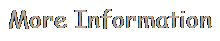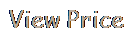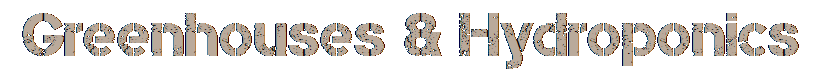Touch-Less Programable Induction Sterilizer Smart Tabletop Scalpel Sterilizer for Mycology Labs


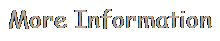
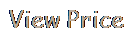
Optimize your lab workflow with the rhizo funga touch-less induction sterilizer, the first ergonomic, sensor-activated sterilizer designed specifically for mycological tools. Unlike traditional models that require constant button-pressing or foot pedals, the rhizo funga uses a proximity sensor and programmable timer relay to deliver hands-free, consistent sterilization every time. Just place your tool in the heat resistant tool slot - no need to press, hold, or wait around. This smart, tabletop unit heats your scalpel or other metal tools to sterilization temperatures within seconds. Once the preset cycle completes, the coil automatically shuts off, allowing the tool to cool in placeready when you are. With fully customizable timing, you can adjust sterilization duration to fit your specific tools and protocols. Built for efficiency and comfort, the rhizo funga sits at standard table riser and features an integrated blade holder for convenience. Designed for durability and ease of maintenance, most components are user-replaceable with a standard screwdriver. A red led indicator clearly signals when the unit is active, and it comes complete with a 12v dc power supply.
Ideal for both professional and hobbyist mycologists, the rhizo funga induction sterilizer not only saves timecutting down the brief, but repeated attention typically required for sterilization during culture work, but eliminates tool holding, button pushing and placing the tool for cooling. Once you use one, you won't want to go back. Usage & safety guidelines rhizo funga induction sterilizer. This device uses low-voltage, high-frequency electromagnetic induction to rapidly heat metallic tools placed within the coil. It is specifically optimized for thin, low-mass ferromagnetic metalssuch as carbon steel scalpels, tweezers, thin forceps, and inoculation loopscommonly used in mycology and lab environments.
Tools must be made of ferrous or magnetic stainless steel. Aluminum, brass, or non-magnetic stainless like 304/316 may not heat effectively or at all. Avoid using oversized, thick, or high-mass metal tools, as they may absorb excessive energy, overheat the coil, or exceed the device's safe operating limits. Allow tools and the device to cool between cycles as needed to maintain performance and safety. The unit features a high-sensitivity induction proximity sensor that automatically starts the heating cycle when a ferromagnetic metal object (like a steel blade) is placed within 5mm of the sensor. The coil is only activated when a compatible tool is present.Accidental activation by non-metallic or unsafe objects is prevented. If a tool has a non-ferromagnetic handle e.
Plastic, the sensor may not detect it. You can manually start the heating cycle by pressing the power button.
Use manual mode with caution. Ensure only the metal portion of the tool is positioned in the coil's heating zone. Avoid overheating heat-sensitive handles or adjacent components. Always monitor the heating time when using manual mode to prevent tool or device damage. Sterilization & heat cycle timing. The required heating duration depends on the mass, thickness, and material of the tool. To reduce wear and avoid overheating, always use the minimum effective heat cycle. A #11 scalpel blade typically requires 57 seconds to reach sterilization temperature. Longer-than-needed heating cycles may cause. Premature wear of the heating system. Melting or discoloration of the tray insert.Thermal damage to internal electronics or base structure. If user does not use a avoid inadvertently activating another cycle immediately after one completes, as the tool may already be at high temperature. Reheating can quickly exceed material limits and damage the tool tray or device components. Tool tray & heat-resistant inserts.
The tool tray uses replaceable glass fiberreinforced nylon inserts, rated up to 338f (170c) for improved heat resistance. While durable, the inserts can still.
Melt or deform if tools are overheated. Discolor or warp with prolonged exposure to excessive heat. Use only the shortest effective heating time for sterilization. Avoid overheating by calibrating cycle duration based on the tool type.
Safety tip: you may stop the heating cycle at any time using the power button. Rhizo funga induction sterilizer timer module guide. This built-in timer relay controls the sterilizer's heat cycle automatically once a tool is placed on the tray. You program how long the induction coil stays active based on your sterilization needsthen simply set it and forget it.
Each sterilizer comes pre-programed with the following default settings. Display timing: 0.1999.9 seconds (tenths). Mode: p2 - coil starts heating when tool is placed. Replacing the tool cancels the heating cycle immediately.
Auto sleep mode: screen turns off after 5 minutes of inactivity. Independent, programmable timers: customize heating cycles to suit your tools.
Saves all settings: no need to reprogram after power-off. Hands-free activation: uses a proximity sensorno buttons or foot pedals. Visual indicator: backlit lcd screen and red led show when coil is active. Long-press the set button until the screen flashes. Use up/down arrows to cycle through modes (p0p9). Press set to confirm the mode and move to timing setup. Use up/down to adjust how long the coil stays active. Press stop to change time units (seconds, milliseconds, or minutes). Long-press set to save and exit.0.1999.9 seconds (tenths) - recommended for the purpose of this device. 0.0199.99 seconds (hundredths). Calibrating the optimal heat duration. To fine-tune the heat cycle for a specific tool.
Dim the room or turn off ambient lighting to make glowing metal visible. Set the timer to 5 seconds. Place the tool on the tray to trigger the cycle. Observe when the tool begins to glow faint red.If this occurs before the cycle ends, press the power button to stop the cycle early. Note the time it took to reach that glow.
Reprogram the timer to match that observed time. In each mode, placing a tool on the tray activates the proximity sensor (the trigger). P0 simple sterilize (ignore new tools during heat cycle). The coil turns on for a set time, then turns off. Replacing the tool during this time won't restart the timer. P1 resettable sterilize (resets each time you place the tool). Coil starts heating when tool is placed.If you replace the tool during the cycle, the timer restarts. P2 interruptible cycle (abort if sensor is reactive during the cycle). P3 delay start (heating begins after a pause).
After placing the tool, there's a pause (cool-down or safety buffer), then the coil turns on for the set time. Modes p4-p9 use cases below are not recommended/ typically not applicable for this device.
Use of these modes may impose a safety risks and/or damage to the device. P4 loop mode (start with heating). After placing the tool, it begins alternating between heating and rest cycles (on off repeat) until you remove the tool or power it down. Not recommended for typical lab use. P5 loop mode (start with rest). Like p4, but starts with a pause before heating. P6 automatic loop (no trigger needed, always cycling).The sterilizer will automatically cycle on/off even if no tool is placed. P7 alternate loop (starts with off, always cycling). Same as p6, but starts with the off period first.
P8 hold while present (coil stays on as long as the tool is present). As long as a tool is resting on the tray, the coil stays active. Once removed, a cool-down timer starts. P9 opposite hold (coil is off while tool is present, on after it's removed). Rare use casecoil remains off while a tool is present, and turns on only after it's taken away.
Auto sleep toggle: long-press stop to enable/disable screen sleep. Quick view: short-press set on the main screen to review your settings. Cycle info toggle: in modes p4p7, press set to toggle between viewing timer values or cycle count.Each unit is made to order. Although we aim to keep several units in stock, there are times when order volume exceeds current inventory.
Lead time may vary based on material availability. Reach out with any questionswe're happy to help. This item is made of induction coil, delay relay, frame and power supply.